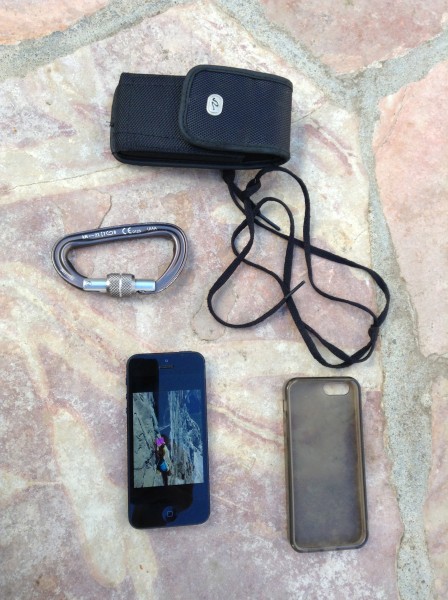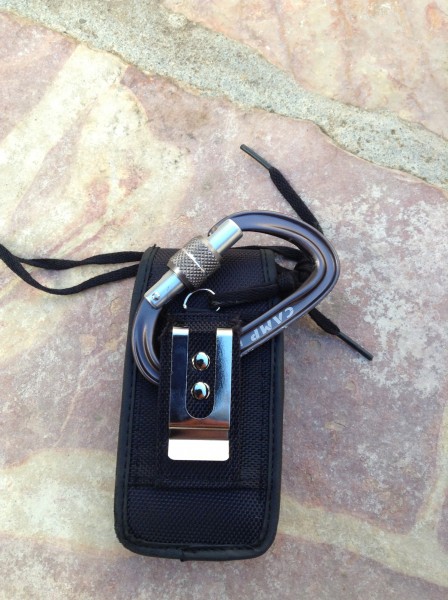Article
iPhone Case With Lanyard: Ditch the Point and Shoot when Hiking, Climbing, and Backpacking
|
Wednesday October 18, 2017
|
|
My days of hiking and climbing with a small digital camera are over. Now that the camera on the iPhone 5 and most other smartphones is pretty good, it's all I need.
The pros and cons of ditching the Point and Shoot or SLR Digital Camera
Con
You get better images with most point and shoot cameras (but often not by much if the lighting is good and you are not zooming way in).
Pro
When you carry your phone everywhere already, it is always at hand for photos. When taking a point and shoot or SLR camera climbing, hiking and backpacking, I just don't take as many photos. A camera is heavier and often burried in the pack or in the back of the car. More importantly, after the trip is over, sharing photos becomes a chore and is often procrastinated away. Lastly, I like to travel light. I already bring my smartphone on most hikes and climbs, so I save pack weight by axing the camera.
For me, the pros of just taking a smartphone/iphone far outweigh the cons. I think most people will agree. Only prosumers and amateur photographers are going to find a big value of bringing a point and shoot or SLR.
So once you commit to your smartphone as your outdoor camera, the key question is how to securely and conveniently carry it. If the camera is not super accessible and you don't feel secure using it, then you'll miss the best shots.
So here is the five part system for carrying an iphone securely. All the links below go to the actual stuff I bought.
1) iphone 5 ($$$$)
2) iphone case ($5) that can be threaded with a
3) shoe lace or 3mm cord (free, scrounge around your house)
4) snug case/holster with belt loop and velcro closure. ($6)
5) locking carabiner. Current favorite is the Petzl Attache $12 because it is so light and still not too small.
Getting the fit between the iphone in a gel case and the holster case is the tricky party. It comes down to personal preference: if your phone fits in your holster case loosely, then it is easy to get in and out with one hand. However, that also means it can easily fall out. I prefer a more snug fit because I'm usually using this system while climbing and I've already dropped one phone 2000 feet. It didn't make it.
>> Here are some photos I took using this system on Zodiac, El Capitan
Warning: the connection between the lanyard/shoelace and the gel case is not the most bomber. You can drop the phone and the lanyard will catch it. However you can't pull at the lanyard to remove the iPhone out of the holster or you will rip the plastic case apart.
For an iPhone 4 and other smartphones, you will have to shop around to find the right fit between your holster and the phone case.
Tip: remember to keep your phone fully charged or bring a portable solar panel with battery. If you are caught without a headlamp or flashlight, your smartphone works as a flashlight (just turn the brightness up and find a screen with a mostly white background). I used this technique two weeks ago when desending El Capitan at night when my headlamp batteries died.
 Chris McNamara
Chris McNamara
|
 |
About the Author
Climbing Magazine once computed that three percent of Chris McNamara’s life on Earth had been spent on the face of El Capitan – an accomplishment that left friends and family pondering Chris’s sanity. He has climbed El Capitan more than 70 times and holds nine big wall speed climbing records. In 1998 Chris did the first Girdle Traverse of El Capitan, an epic 75-pitch route that begs the question, “Why?”
Outside Magazine called Chris one of “the world’s finest aid climbers.” He is the winner of the 1999 Bates Award from the American Alpine Club and founder of the American Safe Climbing Association, a nonprofit group that has replaced over 5000 dangerous anchor bolts. He is a graduate of UC Berkeley and serves on the board of the ASCA and the Rowell Legacy Committee. He has a rarely updated adventure journal, maintains BASEjumpingmovies.com, and also runs a Lake Tahoe home rental business. |
 Jon Beck
Jon Beck
Trad climber
Oceanside
|
 |
|
|
May 29, 2013 - 11:25pm PT
|
I agree that smart phones can replace the point and shoot, but I find a small camera to be easier to carry then my Samsung S2, which is a bit larger than the iPhone. I also have a habit of cracking the screens on smart phones.
There are some elaborate flashlight apps, flashing strobes, different colors, dimmable.
|
|
 murcy
murcy
Gym climber
sanfrancisco
|
 |
|
|
May 29, 2013 - 11:47pm PT
|
Nice. Anyone happy with a recent Android for similar? I might not have to replace my recently futzed Elph 870IS.
As for using it as a flashlight, there are apps for that (like "Light") which use the camera flash LED.
|
|
 BLUEBLOCR
BLUEBLOCR
Social climber
joshua tree
|
 |
|
|
May 30, 2013 - 01:25am PT
|
What would be REALLY cool is if I could transfer my pics right from my iPhone
straight to SuperTopo..
|
|
 twicken2
twicken2
Mountain climber
San Diego, CA
|
 |
|
|
May 30, 2013 - 01:36am PT
|
check out the LifeProof case.
|
|
 Big Mike
Big Mike
Trad climber
BC
|
 |
|
|
May 30, 2013 - 02:08am PT
|
Chris!
Thank you for seconding a point i was making on a point and shoot thread awhile back. My iphone is the best climbing camera i've ever had. Great lense, easy one handed operation, light and multi functional. I absolutely love the pano feature. I just stow mine in a cargo pocket on my shorts/pants and it remains always accessible.
If you are caught without a headlamp or flashlight, your smartphone works as a flashlight (just turn the brightness up and find a screen with a mostly white background). I
download the flashlight app Chris, it's much better. It turns on the camera flash and is quite bright.
You can upload pictures from it blueblocker, i can, just hit the photo button. Maybe with the older versions it doesn't work. The photos do however tend to flip when uploaded if you don't edit them first.
|
|
 10b4me
10b4me
Social climber
Lida Junction
|
 |
|
|
May 30, 2013 - 02:12am PT
|
I still like the pics from my camera as opposed to a smart phone
|
|
 Mark Hudon
Mark Hudon
Trad climber
On the road.
|
 |
|
|
May 30, 2013 - 09:54am PT
|
Good for snapshots, yes, photographs, no.
|
|
 Sierra Ledge Rat
Sierra Ledge Rat
Mountain climber
Old and Broken Down in Appalachia
|
 |
|
|
May 30, 2013 - 09:59am PT
|
This time last year I went on a caving & climbing trip to Jordan. One of my buddies had an iPhone as his primary camera. I was so amazed with the quality of his photos that I bought an iPhone myself.
|
|
 Don Paul
Don Paul
Social climber
Washington DC
|
 |
|
|
May 30, 2013 - 10:11am PT
|
I just looked at my iphone 3 and there's no clip in point on it. The product is so well designed in every other way, I'm surprised. The case I have (griffen) is a very tight fit over the phone, and the top edge of the phone isnt covered so you can access the on/off button, so there is a place a shoelace could go. The tight fit of the case means I think you could drop it pretty hard and it would not slide out.
|
|
 T2
T2
climber
Cardiff by the sea
|
 |
|
|
May 30, 2013 - 10:12am PT
|
Hey Chris I wonder if you would still have the same phone you had a couple years ago if you had this set up when we did the Wamp project?
: )
Hope your doing well
|
|
 Conrad
Conrad
climber
|
 |
|
|
May 30, 2013 - 11:43am PT
|
This is the one and only device I use on expedition. A small solar panel works wonders to keep it charged, the speakers if set in a cook pan are amplified and the camera works good enough for an amateur photographer. If there was a case with a clip in loop we would be one step closer to having a wall worthy unit.
The effect apps are pretty cool. It is a creative way enhance your images.
|
|
 Big Mike
Big Mike
Trad climber
BC
|
 |
|
|
May 30, 2013 - 12:20pm PT
|
Mark is right.. They do take some crappy photos...
LOL!!
|
|
 Roxy
Roxy
Trad climber
CA Central Coast
|
 |
|
|
May 30, 2013 - 12:50pm PT
|
what about duct taping the lanyard to the back of the phone case...as opposed to girth hitching with a shoelace or whatever?
After reading the "Warning" I'd be worried the keeper cord would get tugged on as one is reaching for a piece of pro on their harness and then their phone slips cause the lace pulls / rips out.
Otter Box / Life Proof case that has a carabiner loop must be on the drawing boards somewhere.
|
|
 Reilly
Reilly
Mountain climber
The Other Monrovia- CA
|
 |
|
|
May 31, 2013 - 12:58pm PT
|
How do you belay and shoot with an iPhone? I guess I'm a spaz but it
seems to require two hands, the phone, for me. And I challenge anyone
to zoom with one hand. OK, flame away! ;-)
|
|
 Big Mike
Big Mike
Trad climber
BC
|
 |
|
|
May 31, 2013 - 01:06pm PT
|
Hey Reilly, it's easy. You shoot with the volume buttons on the left side. The zoom is just digital, so i don't bother with it. I'll just crop a little later. It's best for closeups and scenics really.
If i really want to get the shot i'll bring my rebel, but if i'm attached to the belay anyways, typically the iphone does just fine.
|
|
 the Fet
the Fet
climber
Tu-Tok-A-Nu-La
|
 |
|
|
May 31, 2013 - 03:34pm PT
|
Biggest con is that it has no zoom. You get a fairly wide angle shot and that's it. I guess there's some tele lenses that clip on but I've never tried one. As mentioned digital zoom is worthless, just crop your shot later, same thing you lose resolution either way.
I use a Speck Candyshell case. Good compromise between protection and not adding much bulk/weight. I got my son a Griffin Defender, bomber but adds weight and bulk. It protects the screen and you could drop it 6 feet onto concrete.
I just stick it in a front pocket on my pants and make sure the leg loop goes over the top of it. I don't have a leash on it, but I like to live dangerously.
|
|
 Hardman Knott
Hardman Knott
Gym climber
Mill Valley, Ca
|
 |
|
|
May 31, 2013 - 06:38pm PT
|
what about duct taping the lanyard to the back of the phone case...as opposed to girth hitching with a shoelace or whatever?
After reading the "Warning" I'd be worried the keeper cord would get tugged on as one is reaching for a piece of pro on their harness and then their phone slips cause the lace pulls / rips out.
This would concern me as well. Some cases are much more sturdy that others. I've had the rubber Casemate cases break at that spot, without even having anything girth hitched to it...
Good for snapshots, yes, photographs, no.
Big Mike beat me to it (away from laptop for a couple days), but I was very impressed with the iPhone 4 when it came out way back in 2010 (3 years is like an eternity in the tech world). Here are 3 from back then:
(cropped at 100% resolution)
Note that each iPhone has had substantial improvements to the camera, particularly the iPhone 5, which has dramatically improved low-light capability. Here's one from last week:
|
|
 Brandy
Brandy
Trad climber
Los Angeles, CA
|
 |
Check this out! No chance of dropping it!
PureGear PX 360...on Amazon
|
|
 Roxy
Roxy
Trad climber
CA Central Coast
|
 |
This would concern me as well. Some cases are much more sturdy that others. I've had the rubber Casemate cases break at that spot, without even having anything girth hitched to it...
Good to hear Hardman, that duct tape could have been an expensive discovery for me.
thanks,
|
|
 i'm gumby dammit
i'm gumby dammit
Sport climber
da ow
|
 |
I don't know how the waterproof lifeproof case could work for this. there would be no way to thread a lanyard through it and still close it and i think trying would ruin it's waterproofiness (although mine was for the iPhone 4, so maybe it's different with the iPhone 5 model)
|
|
 ms55401
ms55401
Trad climber
minneapolis, mn
|
 |
this thread is about Apple fetishists and apologists rationalizing a preference for well-marketed widgets over serious cameras that take demonstrably better photos. Just wanted to inject some realism here. Carry on, cultists.
|
|
 Hardman Knott
Hardman Knott
Gym climber
Mill Valley, Ca
|
 |
this thread is about Apple fetishists and apologists rationalizing a preference for well-marketed widgets over serious cameras that take demonstrably better photos. Just wanted to inject some realism here. Carry on, cultists.
These instructions would work well for virtually any smartphone, including whatever an iHater™ such as yourself might use.
The point is that you might knott want to bring a big heavy SLR everywhere you go, especially climbing (duh).
Knott to get too far off topic, but I'd love to see examples of your own "demonstrably better photos"...
"The best camera is the one that's with you" -Chase Jarvis
|
|
|
 |
 |
Recent Articles
- Terms of Use
Apr 09, 2019; 2:35am
- Chuck Pratt
Mar 22, 2019; 5:52pm
- Cookies Policy
May 24, 2018; 4:04pm
- How To Big Wall Climb: Table of Contents
Feb 22, 2018; 7:40am
- The Best Yosemite Big Wall Climbing Rack and Gear List
Jun 26, 2017; 5:21pm
- How to Set Up a Self Belay for a Solo Toprope
May 09, 2017; 9:41pm
- SuperTopo Goes Solar - How and why we choose solar photovoltaic panels for our house
Mar 21, 2017; 3:29pm
- The Photographers of SuperTopo
Feb 21, 2017; 4:52pm
- Bold School, Old School
Dec 08, 2016; 7:24pm
- The Best Yosemite Climbing Rack and Gear List
Oct 09, 2016; 6:27am
- How To Big Wall Climb - Gear 3: Haulbags, Hauling and Bivy Gear
Apr 18, 2016; 4:24pm
- How to Big Wall Climb - Building Big Wall Anchors
Sep 30, 2015; 7:05pm
- How to Big Wall Climb - Leading 3: Placing Gear
Jul 08, 2015; 8:40am
- 10 Tips To Make Big Wall Climbing More Fun
Jul 08, 2015; 8:38am
- How to Big Wall Climb - Retreat, Bailing and Fear Management
Apr 06, 2015; 10:12am
|